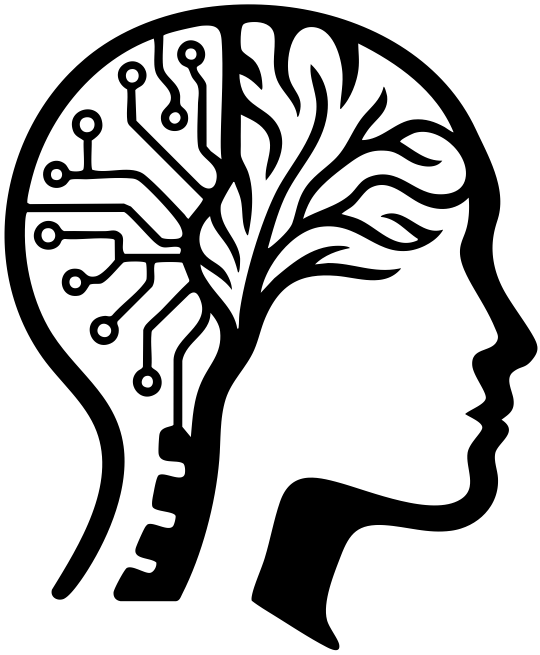Differences Between PoW, PoS, and DataMining
-
PoW (Proof of Work) is the consensus technology adopted by many blockchains, such as Bitcoin. In PoW blockchains, enormous computing power is required—usually specialized hardware like graphics cards (GPUs) or ASIC miners— to validate and add new blocks to the blockchain, effectively keeping the network alive. For each new block, the hardware that generated it receives a reward. However, PoW is a very costly method in terms of electricity consumption and requires powerful hardware to secure rewards.
-
PoS (Proof of Stake) is an alternative consensus mechanism to PoW, eliminating the need for complex calculations and high energy consumption. In PoS, validators (or stakers) lock a certain amount of cryptocurrency as collateral to validate new blocks. The probability of being chosen to validate a block is proportional to the amount of cryptocurrency held and staked. PoS is considered a more efficient and eco-friendly method compared to PoW, as it does not require specialized hardware.
-
DataMining is a mining technology developed by NeuralLead to produce data for Artificial Intelligence. Unlike PoW, DataMining uses hardware to process and generate neural data. Each device, such as a graphics card, has pre-installed neural networks responsible for generating datasets or training data for AI. The device sends the generated data to the NeuralLead server, which verifies its validity and rewards the device owner based on the number of valid data points found compared to all participants.
NeuralLead Coin is a hybrid project that utilizes PoS and DataMining. PoW is only active for the first 1,200 initial blocks, after which the blockchain operates exclusively with PoS and DataMining.
What is DataMining?
The world of artificial intelligence needs data, lots of data. That's where DataMining comes in.
NeuralLead Cloud has data that needs to be validated before being used. Your GPU connected to NeuralLead validates the data along with many other GPUs. If the data processed by your GPU is valid, you are rewarded with NeuralLead Coin.
DataMining processes these types of data:
- Text
- Audio
- Video
- Analog Sensory
- Digital Sensory
DataMining does not store or read any files on your computer; all data are processed exclusively in your GPU, CPU, and RAM. The only file on the disk that the DataMining executable reads is the configuration and license file saved in the same folder as the executable, thus no administrative permissions are required to run DataMining
How earning works?
Unlike Rent My Machine, with DataMining the earnings are constant. Every hour, the valid data that have been mined by users in that hour are calculated. Based on the work of your GPU(s), you are rewarded in total for the valid data you have mined compared to other data miners. You can connect as many computers and video cards as you want, even to the same wallet address. Unlimitedly, the more devices, the higher the income. Payments are sent every hour directly to your wallet. All transactions are stored, so in case of a missed payment, the system will automatically send it to you in the following hours.
Payments are made only in NeuralLead Coin. A cost and earnings calculator is available in the Cloud.
Requirements
The minimum requirements for using DataMining
Software
- Linux: Ubuntu 18+ Debian 9+ HiveOS
- Windows 10 and 11
- Mac OS X (M chip series)
Hardware
- RAM: 8GB (20 GB recommended)
- CPU 64 bit (x86_64 / arm64)
- GPU VRAM:
- 8GB (shared mem)
- 12 GB built-in only mem
- Disk space: 60GB+
Note: If your computer has less than 20GB of RAM, the operating system will use paging/swap to compensate for the lack, which means that converting your disk space into RAM, thus less disk space, may slow down the computer, since the disk is slower than RAM, resulting in poor mining performance.
Accelerators
- CUDA 12.2
- Vulkan SDK
Supported GPUs
- NVidia CUDA compute 53+
- AMD
- Intel Arc
It is advisable not to use the graphics card during mining, for instance for video games or rendering activities, to avoid slowdowns or excessive overheating.
It has also been noted by many users that simple overclocking applications, those that set only clock frequency and memory frequency, can cause BSOD or system errors. Overclocking is discouraged for many reasons, except for truly expert users who definitely will not use programs with only 2 configuration parameters.
How it works statistically
How does DataMining work?
The neurallead cloud has data that needs to be validated before being used. Your GPU connected to NeuralLead validates the data along with many other GPUs. If the data processed by your GPU is valid, you are rewarded up to 864.000 NeuralLead Coins per day.
How do I earn with DataMining?
Every day 864.000 NeuralLead Coins are distributed based on the percentage of your data validated and counter-validated by the server. Let's take an example: If your GPU validates 5000 data in a day and on the same day 40000 data were validated by all users, your earnings percentage will be 12.5%, which is 108 NeuralLead Coins, that means $ 81.00 or more every day for you.
Can I connect with multiple GPUs and PCs simultaneously?
Sure! As many as you want with the same wallet address just specify the slot of the GPU in the DataMining program when asks.
When are payments sent?
Every time you reach $10, we send all coins in the same wallet address assigned to DataMining in first execution. You can change that wallet by removing config.json and re-open DataMining.
In what currency are the Pay Outs?
The payment will be made in NLEADs - NeuralLead Coin.
Downloading DataMining – Zip
To download go to cloud in DataMining page
In the zip file, there are two executables:
- DataMining-le
- DataMining-he
Difference between the two executables
For modern computers and devices with modern processors and motherboards, we recommend running DataMining-he, as it will use your hardware more efficiently, increasing performance and reducing power consumption. If you find a brain error when starting DataMining-he, it means your hardware is obsolete or not compatible with maximum performance, so start the DataMining executable.
Opening DataMining
Put your NeuralLead Coin Wallet address

Put your NeuralLead Coin Wallet address
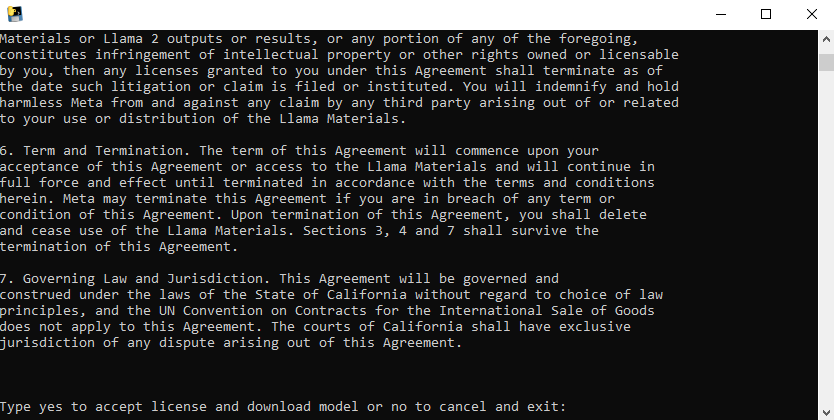
Accept or Deny license and download the model or no to cancel and exit
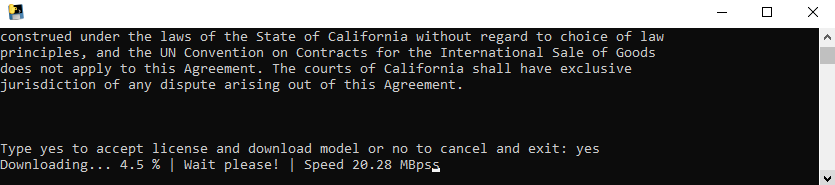
File downloading, require some minutes depending on your internet connectio and your storage speed
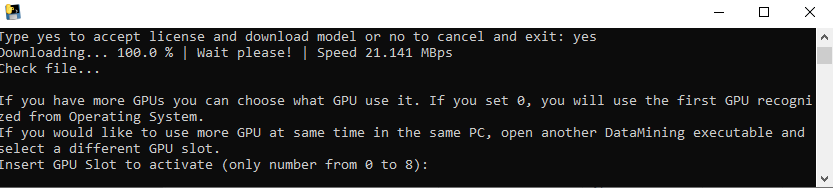
Select the GPU slot from 0-8 (0 for first if you have one GPU it’s 0)
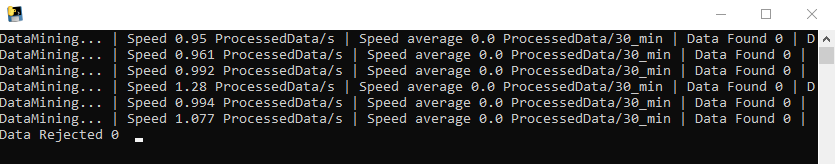
Start mining
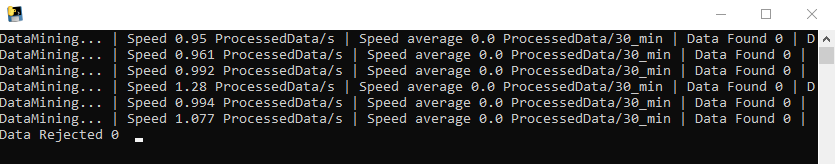
Stats
All the stats will be provided here. In the bottom we can see few statistics:
- Wallet
- Valid Data Found *
- % Share *
- Unpaid (Next At $10.0)
- Unpaid NLEAD
- Last Payment
*Only these table columns refer to the latest 10 minutes of Data (other columns are absolute values).
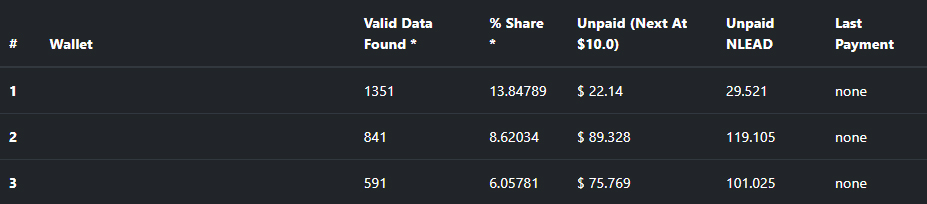
Copyright © 2025 NeuralLead