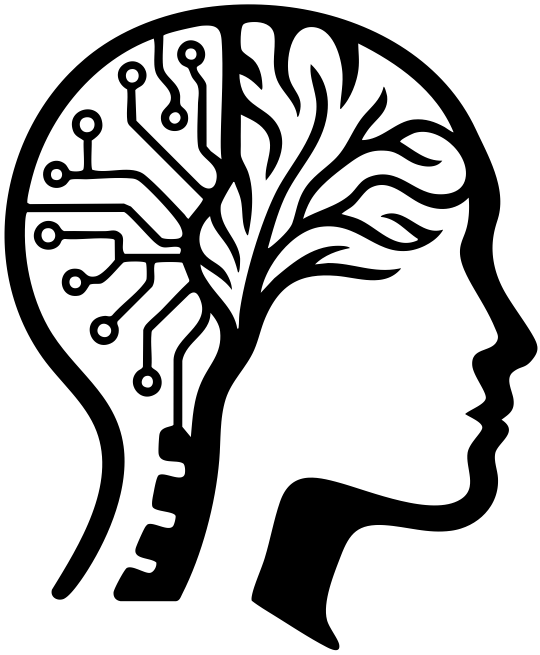DataMining
DataMining

Artificial intelligence needs one thing above all: data. A lot of data. That’s where NeuralLead DataMining comes in. DataMining allows you to contribute your GPU power to validate data used to train AI models. Every time your computer processes valid data, you’re rewarded: you earn cryptocurrency based on your GPU’s contribution.
What types of data does DataMining process?
Text
Audio
Video
Analog sensory data
Digital sensory data
All processing happens entirely within your GPU, CPU, and RAM. No files are stored or read from your disk, only a config and license file are used, and no admin permissions are required to run the program.
How do you earn?
Unlike rent-my-machine app, with DataMining:
Earnings are stable and consistent over time
Every hour, the system calculates how much valid data your machine processed compared to other users
You receive crypto payments based on your contribution
Payments are sent hourly — if your earnings are over $10. If they’re under $10, the system waits until your balance reaches at least $10 before sending it
Missed payments? They’re automatically retried and sent in the next cycle
You can connect as many devices and GPUs as you want to the same wallet address.
More power more validated data more rewards.
📈 A cost & earnings calculator is available directly in NeuralLead Cloud
📜 All transactions are recorded and traceable
Minimum Requirements
| Supported Operating Systems |
|
| CPU |
|
| GPU VRAM |
|
| RAM | Minimum 8 GB (20 GB recommended) |
| Disk space | 100 GB minimum |
Supported Accelerators & GPUs

NVIDIA (CUDA Compute 5.3+)
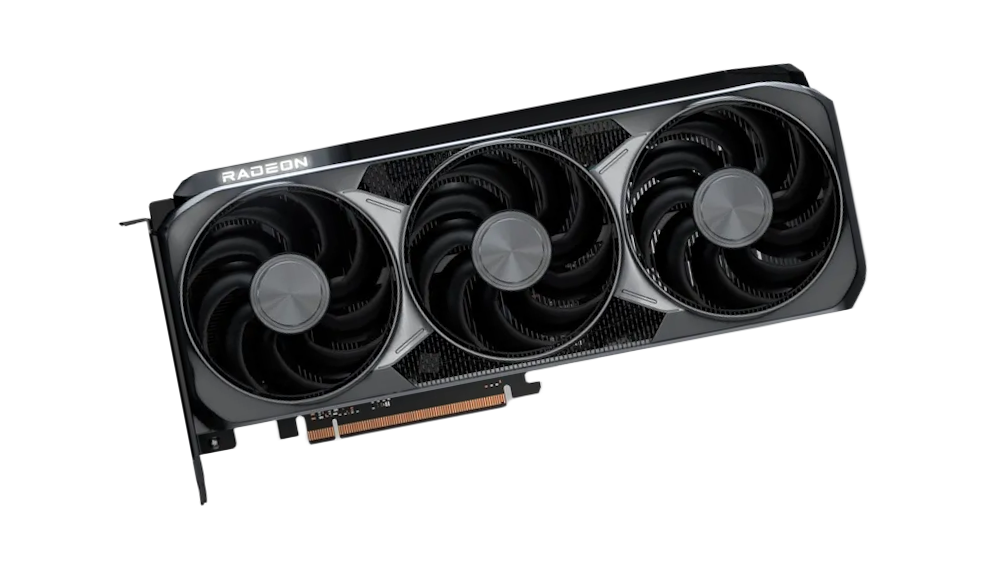
AMD with Vulkan SDK x.x.x+

Intel ARC Vulkan SDK x.x.x+
Avoid using the GPU for gaming or rendering while mining, it can cause slowdowns and overheating.
Basic overclocking tools (only changing frequency values) often lead to system errors or crashes. We do not recommend overclocking unless you're a highly experienced user.
BTC - Bitcoin Price over the last Week
Validate data. Empower AI. Get rewarded.
With DataMining, your computer becomes an active contributor to the evolution of artificial intelligence. And as you support innovation, you earn, simply and transparently. You're not renting out your machine. You're putting your GPU to work, for AI, and for you.
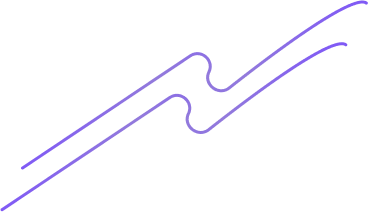
Copyright © 2026 NeuralLead